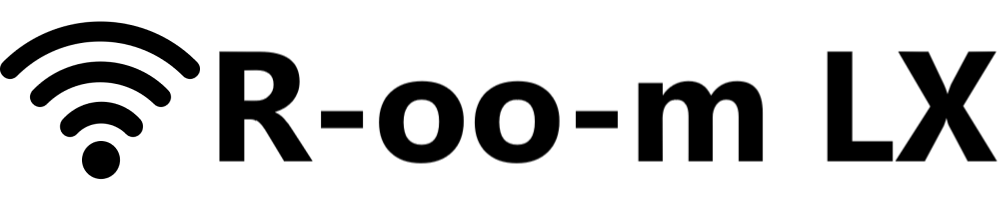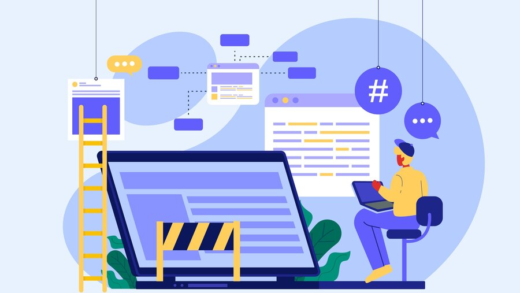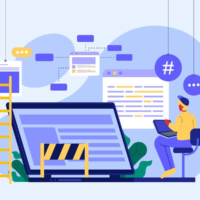A cable from your ISP is connected to a special device, a router, which distributes the Internet to computers in your home network. Usually the number of computers in the home network does not exceed 4, so many routers have 4 outputs. In addition, the router often has a Wi-Fi access point to connect wireless devices.
It is best to place the router in the place where it is most convenient to bring cables from all rooms. You’ll also need to run a cable from your ISP there. Don’t forget a power outlet for the router.
Once you have decided on the points of connection of computers and other devices can begin laying Internet cable. To wire the Internet using a four-pair cable “twisted pair” (UTP 5e).
Internet cable wiring is carried out simultaneously with the laying of power cable. The cable ends are connected to special RJ-45 sockets. These sockets are also available from different manufacturers. How to connect the cable to socket RJ-45 can be read in the article “Connection sockets
The ends of the cable leading from the sockets should be connected to the router using the RJ-45 “jack”. To do this you need to strip the cable from the insulation for about 30-40 mm, carefully untwist the wires and put them in the following order:
- white and orange
- orange
- white-green
- blue
- white-blue
- green
- white-brown
- brown
Then cut at a distance of 14 mm from the insulation, and insert it into the connector as shown in the picture:
Connecting to a computer socket
After that, insert in the special crimper and crimp. If possible, it is necessary to ring the connections with a special device – a connection tester. If there is no tester, you can connect the computer to the outlet with a patch cord – a flexible cable with RJ-45 plugs at the ends. If there is no ready-made patch cord – you can make it yourself from a piece of cable and two RJ-45 plugs. After that, you can connect the cable to the router and apply power to the computer and router. If the light on the router lights up over the connector which is connected to the computer, then you have done everything correctly and the connection will be established. After that, you can call your ISP and ask him to install the Internet in your apartment.