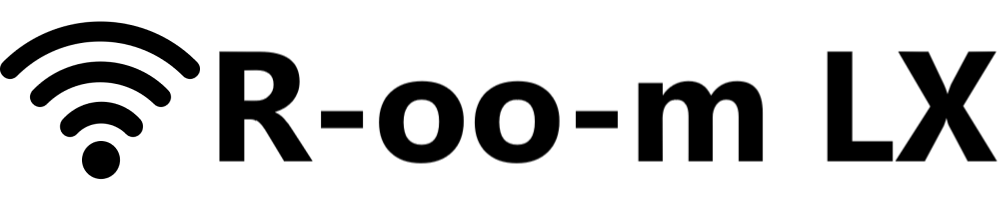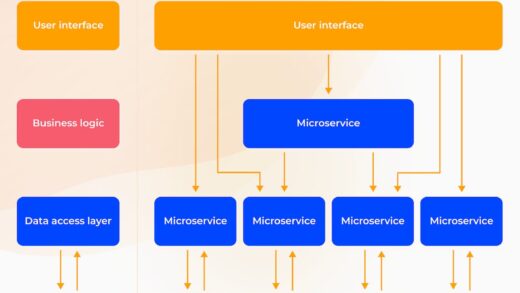CRM software helps you organize your lead management process and makes sure that important prospects don’t get lost.
The actions you do to move potential customers through your sales funnel are collectively referred to as lead management.
Lead management reduces the amount of leads you overlook and maintains contact with important prospects.
CRM lead management streamlines the process by automating numerous phases, improving data analytics, and centralizing all of your information.
Business owners wishing to use CRM software to enhance their lead handling procedures should read this article.
You’ll be more likely to overlook some prospects who could be wonderful for your company or concentrate on leads that weren’t ever going to be promising without an efficient lead management plan. Without CRM software to improve your lead management strategy, you’ll also find it difficult to differentiate between these groups.
Lead management – what is it?
Moving a sales lead or prospect from one level of your sales funnel to the next is known as lead management. By continuously monitoring incoming enquiries, matching leads with a corporate sales representative, and documenting all interactions between leads and your business, you can manage your leads. Your lead’s sales representative should also qualify and rate the prospect as part of lead management, and they should routinely review their evaluations.
Author’s note Looking for the ideal CRM program for your company? To speak with one of our vendor partners about your needs, please fill out the form below.
What significance does lead management have?
Lead management is fundamentally the art of converting prospective customers into paying ones. However, in reality, lead management goes beyond conversion. Additionally, it involves striking a delicate balance between seeking out new clients, staying in touch with existing leads, and ensuring that none of your leads are lost in the process.
The greatest way to illustrate the value of lead management is with an illustration of this balance. Let’s say your business suddenly obtains a flood of new leads as a result of recent, extremely positive media attention. You’ll now need to strike a balance between qualifying, scoring, and nurturing a variety of fresh leads while still taking care of the prospects you were previously nurturing. Without an efficient lead management approach, you run the risk of overlooking or completely missing out on potential new clients.
Missing out on new leads frequently prevents prospective sales from being realized. The fundamental tenet of lead qualifying is that not all leads are worthwhile of being pursued. Your business is far more likely to track all significant leads, advance them through the sales pipeline, and make sales if you use CRM software to manage this process.
How does CRM integrate with the lead management process?
Lead management and CRM systems go hand in hand. Utilizing the advantages of lead management is made simpler by the best CRM software, like these:
Qualification and evaluation of leads.
For properly qualifying and scoring your leads, CRM software is essential. Without CRM, you are unable to centrally display lead scores for the benefit of your entire team, and this hinders your sales strategy because your team is unable to prioritize appropriately.
leading data. With CRM software, you can access all the information you require about a lead on a single screen from the same user interface. This feature is a significant improvement over manually keeping paper records or producing different papers for each sales lead.
Accountability of the sales rep.
Even the finest sales representatives can always do better; nobody is flawless. Such enhancements are an element of lead management since, for instance, a rep’s average response time improvement might result in more happy leads and, consequently, more sales. Response times and other statistics that hold your team accountable and point out areas for development can be tracked by CRMs.
reporting in charge. You would need more time and mental energy to determine that the majority of your leads fall into specific demographics if you kept all of your sales data in different documents outside of a single system. With CRMs, you can quickly create reports based on these insights in addition to centrally storing this crucial lead management data. What you learn can be applied to developing demographic marketing strategies that target the demographics of your leads.
How does CRM support the lead management process at each stage?

Let’s examine each stage of the conventional process and see how CRM fits into each to better understand why CRM software is great for lead management.
1. Lead generation
Lead acquisition, including using lead capture forms, is the first step in the lead management process. Without CRM software supporting your lead capture form, the lead data you obtain may be waiting to be manually added to your sales records in some digital location. Each form’s data is instantly uploaded to your database as a new contact card when you use a CRM. Then, some CRMs will automatically create tasks to contact the lead.
If you decide to get in touch with your lead, you may do so right from your CRM. Because the software immediately ties these messages to the lead’s file in your CRM, this function also improves lead management. You may follow a lead’s activity and interacts with your communications thanks to this linkage.
2. Lead augmentation and monitoring
A prospect typically inserts their name, company, and pain points onto your lead capture form. To complete all the gaps between these data points, work on lead enrichment and tracking during the lead management process. You can do this by using the data you can find on the lead’s corporate website, LinkedIn, and other open sources; occasionally, your CRM can find and save this data for you automatically.
The tracking of all of your lead’s interactions with your business goes hand in hand with this improved knowledge of your lead. Although you can track each lead’s activities separately using social media analytics, website back-end data, and email marketing tools, your CRM software does this all at once. You will gain additional insight into the needs and desires of your prospect when your CRM tracks your lead’s brand involvement.
3. Qualification of leads
Engagement monitoring and lead data analysis are the two main components of lead qualifying, and CRM software may greatly speed up both of these processes. [Read our article, “How to Qualify a Lead,” for more information about lead qualifying and what distinguishes exciting leads from uninteresting ones.]
4. Distribution of leads
Lead management can become challenging at this point. Some situations can result in a massive influx of fresh leads. You may manage this rise in leads with the use of CRM software. The software allows you to specify criteria that automatically matches fresh leads with qualified sales representatives. By doing this, you’ll have a quick plan in place to direct leads to the team member who is most qualified to advance them through your sales pipeline. Additionally, you’ll save time by not having to consult your team to decide who should pursue which fresh leads.
Additionally improving your multi-territory sales process is CRM lead distribution. Your CRM can be configured to automatically assign fresh leads from a specific area to a particular team of sales representatives. The appropriate rep will then be selected from this group by your CRM depending on further factors. By doing this, a representative operating out of your second office won’t, for example, be collaborating with someone near your first office.
5. Lead nurturing
Lead nurture is only one step in the lead management process, despite the fact that the two terms are sometimes used interchangeably. It includes all of the activities that follow the capture, enrichment, tracking, qualification, and distribution of prospects. Create targeted content, communicate consistently across numerous channels, and perform more tasks for which CRMs are well-suited.
Conclusion
All communications may be tailored and organized with CRM lead management. For the fullest understanding of the prospect’s position in the sales pipeline, you may also keep track of all interactions the lead has with your emails and material. You’re only getting a partial picture of your leads without a CRM to automate and organize your lead handling, and that won’t lead to sales. CRM lead management equips you with all you need to increase conversion rates and optimize your sales strategy.